QuickTip: Apple Magic Mouse 2 Scrolling on Windows 10

Since you’re just here to get things working and not read a load of text here’s what you have to do:
- Download Brigadier from GitHub
- Open a CMD to that directory
- Use the following command to download the right drivers (MacBookPro16,1 = MacBook Pro 2019):
brigadier.exe -m MacBookPro16,1
- Wait a bit, a folder with all drivers should’ve been created
- Go to “BootCamp\Drivers\Apple\AppleWirelessMouse“
- Right-click the “AppleWirelessMouse.inf” file
- Choose “Install“
- Unpair the Mouse in the Windows Settings and Pair it again
Alternatively (but NOT RECOMMENDED) you can download it here: AppleWirelessMouse
Voila! Should work now!


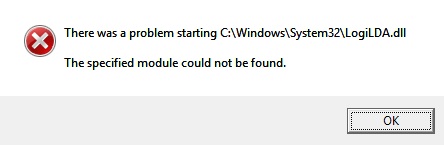

Thank you. A very good tip.
Thanks man! It’s the only way I got the mouse to scroll on windows 10.
Would this even work with the trackpad, internal as well as external? Like, valid drivers for those devices as well?
It works perfectly…..try other from bootcamp….always problems…. bravo
Itworks perfectly! thank you!