Get the Elegoo 3.5″ Touchscreen up and running
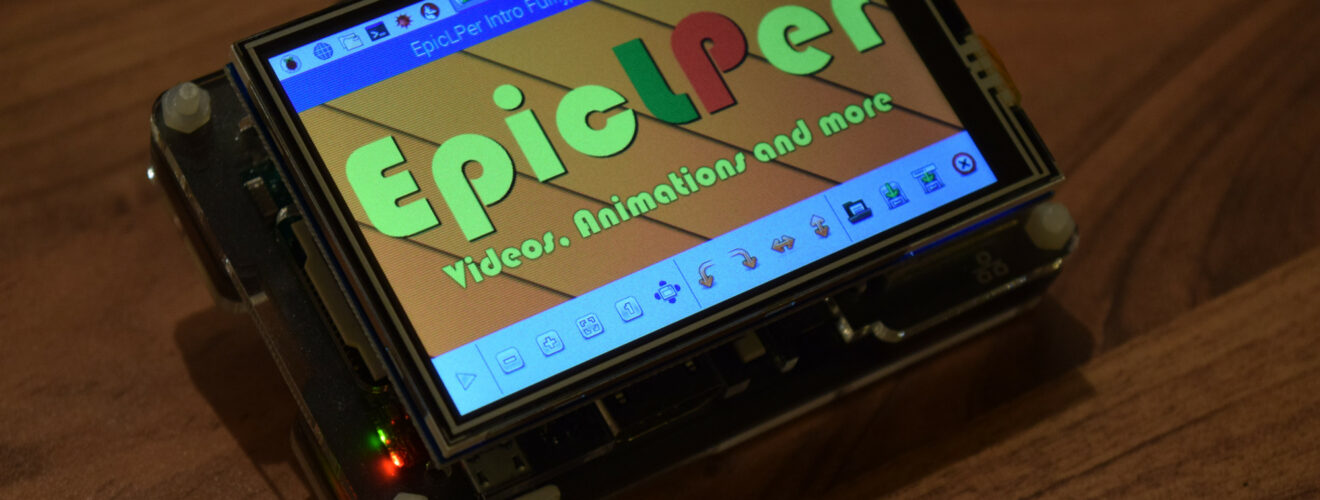
I had a ton of troubles getting the Elegoo 3.5″ Touchscreen to register my touch-input on the right place… It was a nightmare following the description given on the tiny CD you get with it and even a “more up to date” (not really) guide on their website wasn’t clear at all…
Of course I wasn’t able to give them a good rating on Amazon due to that and made a comment saying that it simply wasn’t possible to get this screen running without any issues, but a few weeks later an awesome guy named “Jonathan responded to me with a super simple sounding reply and that’s what made this thing finally work like it’s supposed to! Here I’ll show you the steps he mentioned if you’re also having the same problems like I had.
- Flash the latest full Raspbian (tested and working with Raspbian Jessie 2017-04-10)
- Go to https://github.com/goodtft/LCD-show, follow Step 2 and then on Step 3 the “3.5″ GPIO Display” section
- Install the 2 .deb packages that came with LCD-show, install them by running “sudo dpkg -i xinput-calibrator_0.7.5-1_armhf.deb && sudo dpkg -i xserver-xorg-input-evdev_1%3a2.10.3-1_armhf.deb“
- Run “sudo cp -rf /usr/share/X11/xorg.conf.d/10-evdev.conf /usr/share/X11/xorg.conf.d/45-evdev.conf“
- Reboot your Pi with “sudo reboot“
Your touchscreen should now be working without any issues!
There is a way to rotate the screen output tho I wasn’t able to get it working for some reason so I won’t go into details for this one, however if you’d want to know how it should work just leave a comment and I’ll add it!


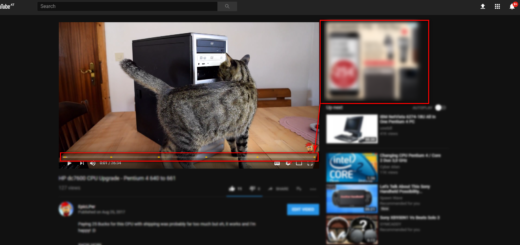

Recent Comments