No Audio FIX for Toshiba WT8-A after Anniversary Update
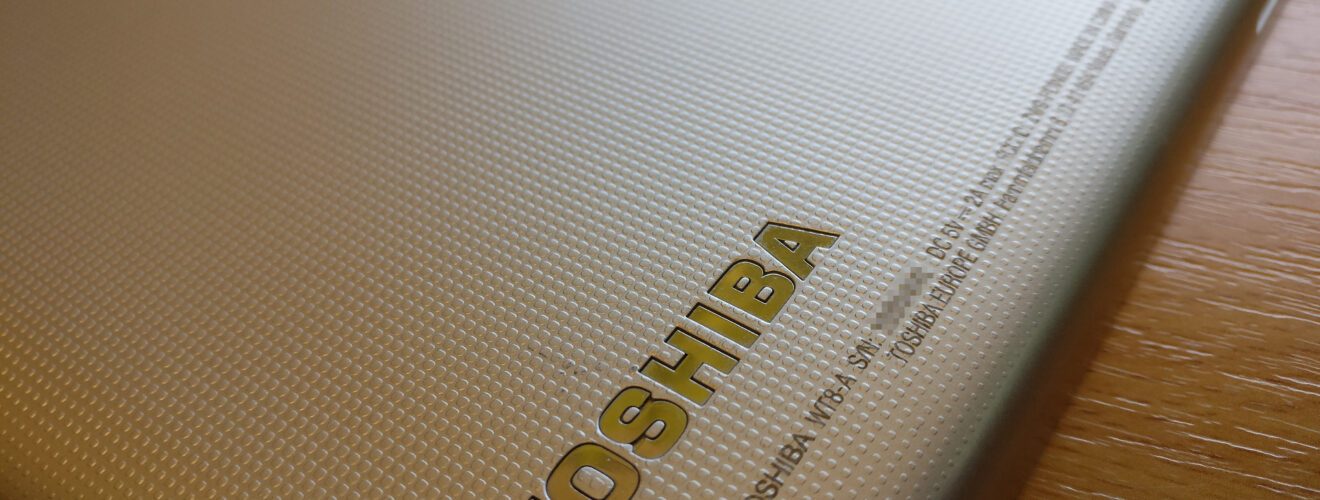
2022 Update: I haven’t tested this fix in quite a while, but according to some people in the comments this is still working! Thanks for all your feedback :)
I’m not sure why so few people actually talk about this problem, I only found like 3 people on forums complaining about this… Either I’m one of the few poor souls who actually bought one of these things or I have no clue what else happened there.
Anyways, after a loooong time of searching I FINALLY found a way to fix the no audio issue I had on my Toshiba WT8-A tablet. Simply install the following drivers (they’re actually for a Lenovo tablet but surprisingly they work here too) and you’re good to go!
Driver Download: Lenovo – Direct
If your screen turns black and remains there, wait about 5 minutes and then force-turn the tablet off by holding the power button ~15 seconds, then pressing it again for one time. Windows should boot up and you should have sound now!

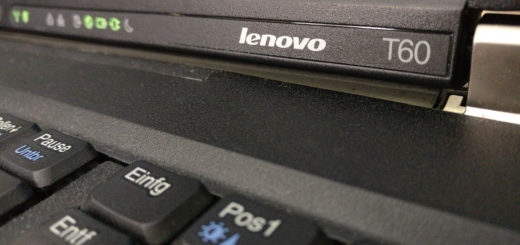
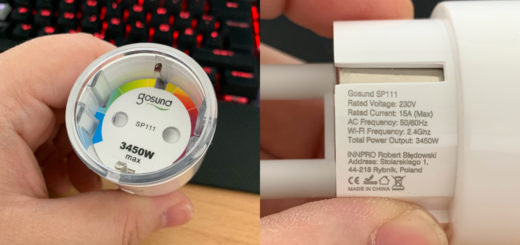

Still working in 2025 with Win10 22H2. I found that after I followed this procedure, windows could not see the tablet’s cameras. I uninstalled the camera that was shown in device manager (deleting driver option too). Then I ran the full Lenovo installer a second time. This time the tablet works completely.
WT8-B works
thanks
God bless you
thx. Worked for me.
Thank you. It worked in 2022 with this old WT8A.
Thanks a lot for this tip, it works like a charm on my Toshiba Encore 2 WT8-B-102 (PDW0AE-00600YPL). Patch restored sound, SD card driver, screen rotation, touch screen and much more. Thanks again!
Dont function, i try install the lenovo driver but with my wt8b
Yes this took a long time to find but thanks it worked like a charm on my Wt10-A Windows 10 update. now my touchscreen and audio work! FYI I couldn’t get my keyboard to pop up after the update …the fix is go to settings and switch from desktop to tablet mode.
Still working! Thanks for the tip.
Damn man – i just revived my wt8 and had this problem – solution still works 2020 thanks!
Still working! Installed smoothly.
WOW!! I can’t believe it, It Works Like a charm! Thank you very much!!
Thank you for this very helpful tip. It worked.
Thx a bunch, worked for me too!