QuickTip: Close file/folder held active by a program
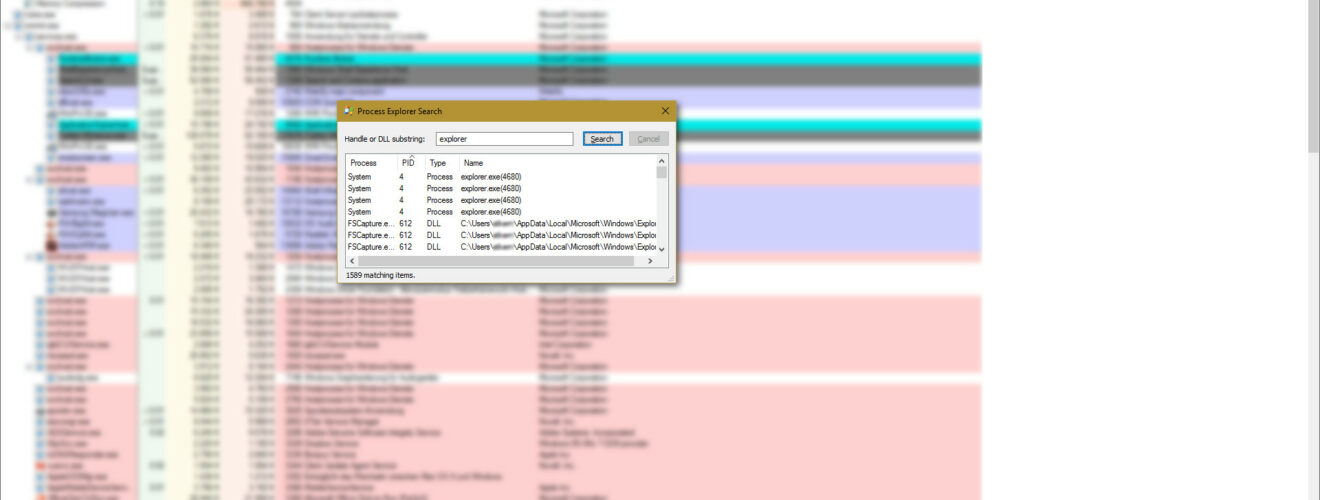
You may came across this situation already: You’re trying to update a program, closed it and maybe all of it’s sub-processes but something is still holding a file or folder active and won’t allow you to update or remove it. Or maybe you want to delete a file or folder but Windows won’t let you.
There are lots of programs trying to help you here but most of those are either dubious looking or have some ad-ware installer. But there’s a far better and still free way, directly from Microsoft!
- Download “Process Explorer“, an official Microsoft Tool
- Extract the ZIP file
- Open “procexp.exe” or “procexp64.exe” as Administrator (if in doubt use first one)
- Press “Ctrl” + “F”
- Type the file or folders name in the search bar
- Click on the result at the bottom
- The main window will come to front with the according file selected
- Right-Click it and choose “Close Handle”
- Done!
It’s as simple as that! Now you know how to close files being held open by any program without using a dubious looking 3rd party program!


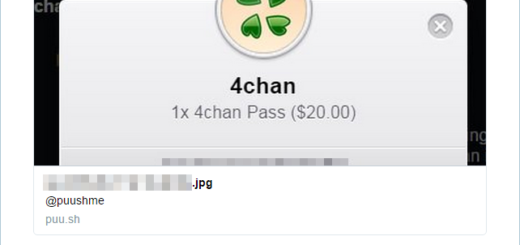

Recent Comments