How To Enable Ads for specific YouTubers
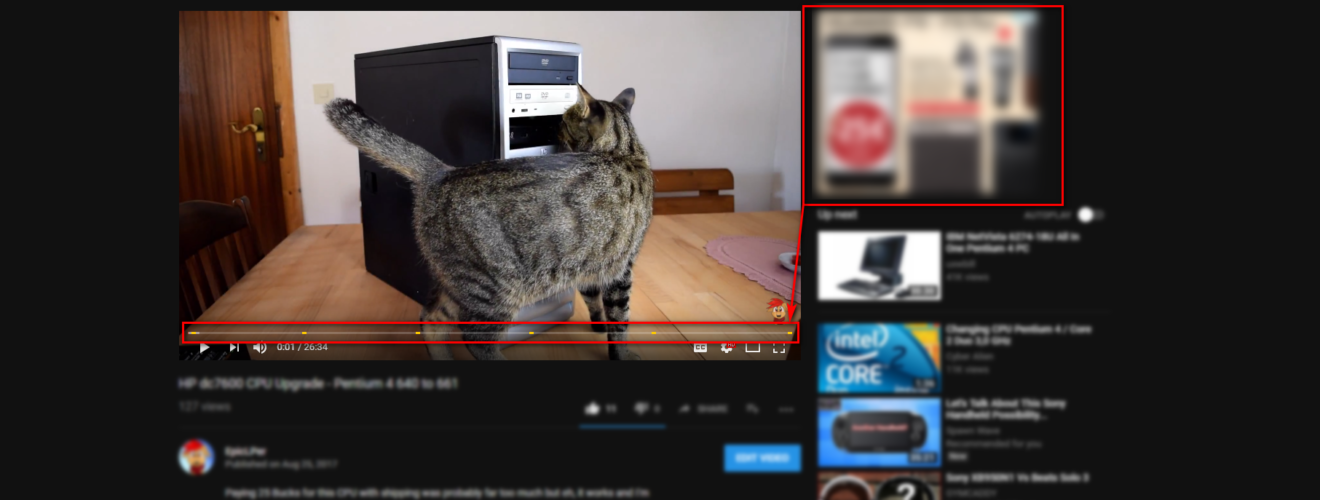
Do you have a favorite YouTuber (or rather said “Content Creator”) and you want to support them more than usual without completely deactivating your Adblocker on the whole site? Or maybe you can’t support some people on Patreon? Well, here’s an easy to follow and fast solution on how to support them by viewing the ads on their videos!
Disclaimer: As of 30.08.2017 the below mentioned script is still being updated and maintained, tho this can change in the future. I’ll try to update this blog post as much as possible, if the script suddenly stops working and you happen to find this post please leave a comment below or contact me via the “About” page, thanks!
The following step by step guide will guide you through installing an AdBlocker of your choice (if you don’t have one yet but why would you need this blog post then?), installing the required Ad-On so the AdBlocker knows what not to filter and how you can add your favorite YouTubers to your Whitelist to support them! The Second Ad-On simply ads a “user”-tag at the end of the URL since there’s no other way to do this except if the AdBlocker already has such a function built into it.
- Download an AdBlocker of your choice, I prefer uBlock Origin (Chrome, Firefox) but it should work with other AdBlockers too
- Then download either Tampermonkey (Chrome) or Greasemonkey (Firefox) or any alternative of those 2 for your browser, Google will help
- Once installed go to “YouTube Whitelist Script” and click the “Install this script” button on top

- This will open a new page where you’ll have to click “Install” again

- To test it go to any YouTube video and load it. You won’t see any ads still since we haven’t whitelisted it yet but you should see a “&user=” at the end of the URL now. You’ll need this name in the next step so copy it!

- And to finish everything off you’ll have to go to the settings of your AdBlocker. For uBlock you’ll have to open the little Dropdown, click on the Settings symbol on the top right, then go to the “Whitelist” tab and add the following:
youtube.com/*user=
followed by the username that YouTuber has. You should’ve copied it in the last step since YouTube introduced non-human-readable usernames a few months ago.


- Click on the “Save” button above the textbox and voila! You’re now supporting your favorite YouTuber even more :)

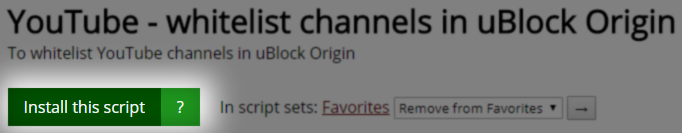
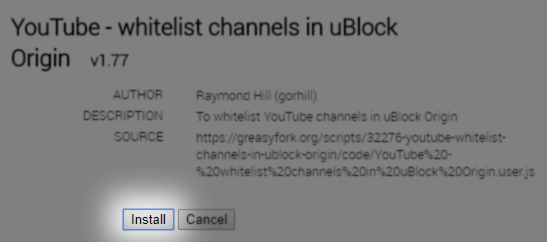
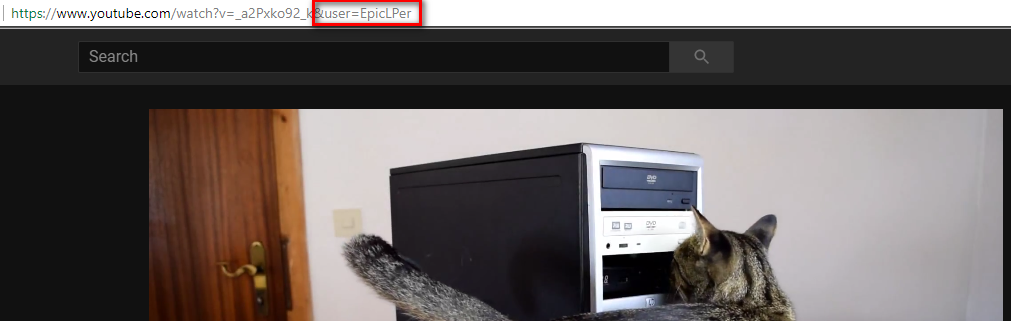
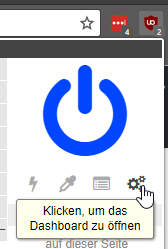
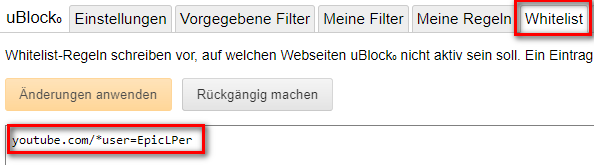
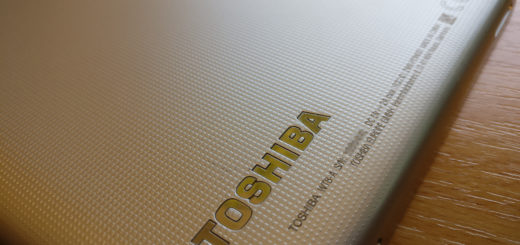


Recent Comments