QuickTip: Gosund SP111 – Fix Tasmota not showing Power Usage
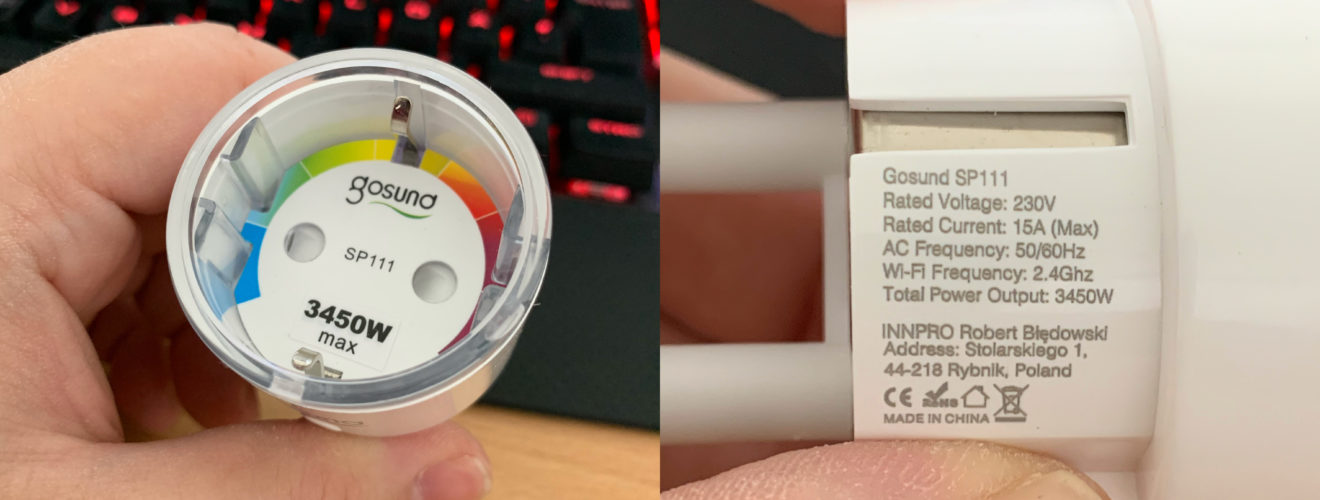
If you’ve flashed Tasmota onto your freshly ordered batch of Gosund SP111’s you may notice that you’re not getting any power readings at all despite selecting the “Blitzwolf SHP (45)” option. The cause for this is that Gosund has multiple revisions of this socket which, without taking them apart, isn’t easy to spot. Of course there is an easy fix for that!
Basically all you have to do is the following:
- Depending on what revision of the socket you have (trial and error is your friend) go to one of the following pages:
Gosund SP111
Gosund SP111 v1.1
Gosund SP111 v1.4 - On Tasmota go to “Configuration” > “Configure Other“
- Paste the code into the “Template” field and check the “Active” checkbox below it.

- Try the codes above one after another and see which one works.
Keep in mind that your plugs relay has to be turned on in order to see any kind of stats other than Voltage! - Don’t forget to calibrate your plug, see this page: Power Monitoring Calibration
That’s it! Now your Gosund SP111 should be ready to implement into Home Assistant, ioBroker or any other Smart Home system of your liking! :)

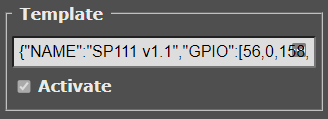

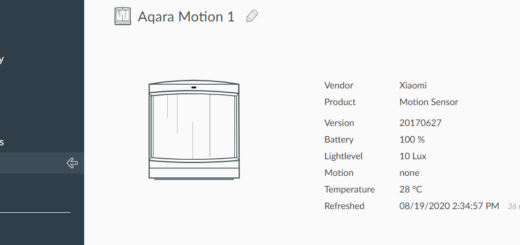

Recent Comments