Windows 7 ATI/AMD X1400 driver for IBM/Lenovo ThinkPad T60
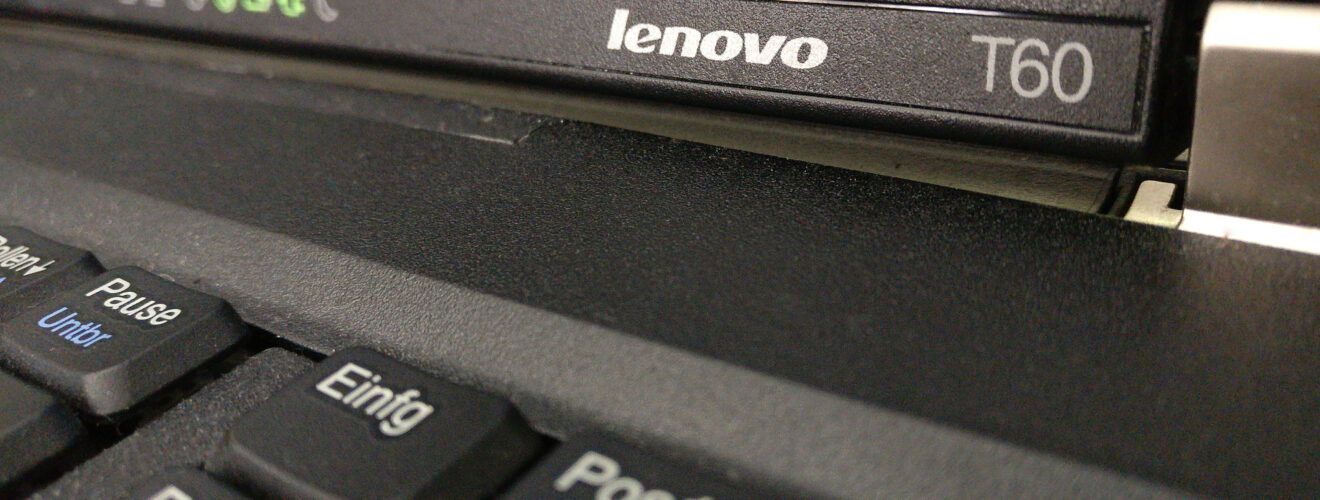
So I’ve struggled a lot to get those damn old ATI Drivers to work on an old IBM/Lenovo T60 laptop so I can finally use the Energy Saving option and all the other goodies again. Also the original download links are mostly down and I had to search them for a long time so yeah, this also doubles as a “backup source”. Anyways, I’ll show you how to do it!
First of all, the downloads:
- Download all files above (you may need .NET for this too)
- Install the ATI/AMD driver as you normally would on your computer. You’ll notice that there’s no display driver being installed yet, that’s what we’ll fix soon!
- Remember the path the installer extracted all files into (by default C:\ATI\xxx…)
- Open the ATI/AMD Modder, click on “Browse” and choose the path from Step 3
- Click on “Modify” and wait till it’s done
- Go to the ATI directory again and start “Setup.exe“
- Click through the installer as you normally would
- At some point you’ll get an unsigned driver warning, accept it
- Done!
I hope this helps at least a few people. If it did feel free to leave a comment below!




Recent Comments