Hardware & More – Cheap VT6421A SATA Raid PCI-Card Adventures

I’m probably going to start a new, “tiny” segment here on my blog writing about old PCs and/or hardware, what problems I ran into when trying to get it up and running and what drivers and so on I already tested. I’ve decided to do this since it’s not only a good “look back what I did” for myself but will probably help other people in the future too so they won’t have to spend hours and hours of trial and error for one simple thing that someone else already did and maybe found a solution he did not share.
The first thing I wanna share is a bit of a nightmare-story trying to get a cheap VT6421A chipset based Raid SATA card running in one of my older Pentium 4 PCs. The card itself has no number or indicator other than the chipset on it (which is pretty self explanatory already). It has 3 Hot-Plug SATA-Ports and one IDE Port on it.
Now originally I intended to use it as a boot-device for a PC which had no SATA-Ports on its Mainboard, only IDE ones. First I tried an IDE to SATA adapters which, at this time, did not work well. They had no TRIM function anyways (besides newer Samsung SSDs already having it built into them) but I had some issues getting these cheap adapters to run reliably. So the second thing was to buy a PCI SATA card and connect + boot from there. Well…
I found a couple cheap ones on eBay and I bought them without doing some research first. They only were 7 bucks each so whatever, no money lost if they don’t work. After a few days I finally got and tested them only to later find out that those only support devices up to 1,5 GBit/s, or simply SATA I. Not knowing this I tried for hours and hours to get my Samsung EVO 850 SSD up and running on this PC. Everytime I connected it to the adapter and booted up Windows XP it’d freeze on the boot animation for a long time, over 4 minutes, then continue. First I didn’t know where this came from until I realized it’s the PCI SATA card.
The SSD is using a SATA III connection as it’s standard and won’t properly detect that the card is only capable of SATA I so it probably got confused and froze the PC until Windows hit some kind of timeout. That’s at least my theory. Besides that the Windows Device Manager showed me a yellow exclamation mark which I didn’t know was the SSD at first, I thought the drivers were the problem so I search again for another hour for newer drivers and fixes for this until I plugged the SSD out once and tried again… which of course worked…
The next thing I tried was a bit older SSD, this one worked flawlessly and was instantly detected by the card. Installing Windows XP on this SSD with the drivers first copied to a diskette, then in the setup itself loaded via F6 worked without any problems at all. However I was still not able to boot from there, the reason for this is that the VT6421A chip does not have a BIOS for itself meaning the BIOS of the PC will not detect the card as a bootable device. You could however modify your PCs BIOS to include a BIOS for the card which then adds settings via the TAB-key but that was far too much for me, I don’t want to ruin a perfectly functioning BIOS for a 7 bucks card…
So the next thing I tried was to simply use an “universal boot diskette” to then choose the PCI adapter from a tiny little Linux system. Theoretically sounds nice but since I’m far too noob-ish when it comes to Linux, GRUB and other stuff about it I gave up about an hour after that idea and after some trial and error. I’ll probably come back to this idea in the future tho since this seems like one of the least complicated ways of getting it to boot even without a bootstraping BIOS or bigger modifications.
Now another theory (which I just thought off while writing this) would be to split Windows up onto 2 HDD/SSD’s. The boot-partition of Windows could be on a tiny HDD connected to the motherboard itself (even connected via IDE since speed doesn’t matter) and could then, once its loaded, switch over to the PCI SATA SSD card. This isn’t as easy as it sounds probably and I’ve never tried to do such a thing. It’d be an option tho…
So yeah, as you see: Cheap doesn’t always mean good. The card works perfectly fine as a storage-option, but that’s it. You can even use it as a cheap and nice backup-solution due to its RAID capability but it’s in no way an easy thing to boot your harddisks off of it. I’ll still experiment with it a bit but as I know myself I’ll probably just buy another one which instantly gives me a boot-option.



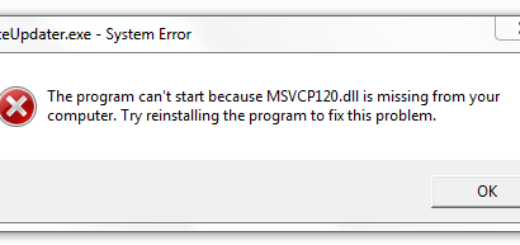
Recent Comments