Root/Unlock LG G Watch

Rooting your watch… That sounds like a science fiction movie scene or something but it’s not science fiction anymore! Your LG G Watch runs Android Wear and is fully capable of being flashed, rooted, modified, overclocked, just everything you can think of for a normal Android phone.
User Tomsgt over on the XDA-Forum posted a tiny CMD tool that will do all the work for you. All you have to do is enable ADB on your watch, connect it, run the tool and follow the instructions the tool gives you, it’s really simple and fast.
Here’s how to root and unlock the LG G Watch!
Downloads:
- ADB drivers (Backup 1, 2) <- Drivers are included in the Utility itself, if they fail however try these here
- LG G Watch Utility V9.5 (Backup 1, 2)
- LG G Watch Utility V8.0 (Backup 1, 2) <- Only for older Android Wear versions
Instructions:
- Enable developer options. To do so go to your SmartWatch Settings -> Info and press the build number a couple times.
- Go back one step and you’ll see a new option at the bottom called “Developer Settings“.
- Go down to the “Enable ADB Debugging” option and click it, now it should turn to “Enabled“.
- Now connect the watch to your PC. The driver won’t install automatically, open “Device Manager“, right click “G Watch” and choose the earlier downloaded driver manually.
- Download the latest version mentioned above and unpack it in a folder.
- Run the “.bat” file and wait a few seconds, your device should show up. You’ll probably get a notification on your phone to allow ADB connections, say “Yes“.
- Now you’ll land in a menu with a few listed items, press “2” and Enter. This will unlock your device and delete all data that’s on it.
- Press Enter again and the unlock procedure will start. Wait for it to completely finish!
- Your device will now reboot and is successfully unlocked and rooted. If you ever want to relock again (example for sending it in to repair) just use option “3“.
There you have it! Your own unlocked and rooted watch. You can now flash ROMs, new kernels, modify the system, flash TWRP for backups, … Just everything you could do on a normal Android phone too!
I’ll cover custom ROMs in another blog post so stay tuned!

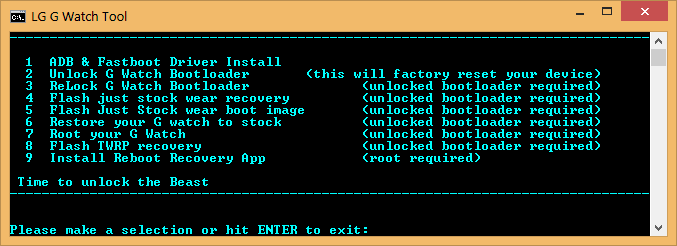
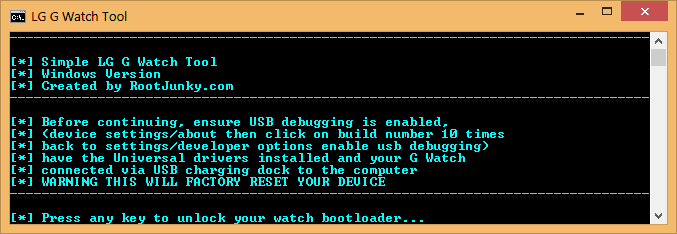


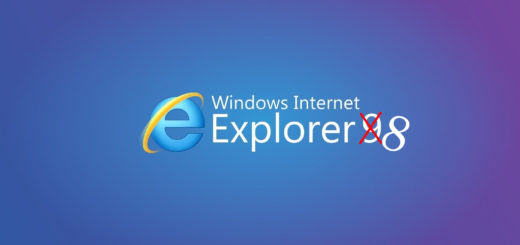
Recent Comments